Summary
For this project, I followed the Produce Like a Boss tutorial. By the end of this project I had hoped to create a mid-level production, I think I succeeded. Using Garage Band’s instruments, and the structure of Cleopatra by the Lumineers, I created a song.
Audio File Formats and Definitions
AIFF (Audio Interchange File Format): stores standard CD-quality audio; similar to WAV (Higher Quality)
WAV (Waveform Audio File Format): CD audio; can be saved with different sampling and bit rates; similar to AIFF (Higher Quality)
MP3 (Audio File): Used to store audiobooks and music on a hard drive; Close to CD-quality sound; the higher quality sound comes from higher bit rates which also take up more storage space
MIDI (Musical Instrument Digital Interface): music data: notes played, when notes are played, how long each note is played, and the velocity of each note played; used to be able to exchange and use information between software and hardware programs; no actual audio data
All the audio file format information is found at: fileinfo.com
Song Used As Template
This song is one of my favorites, it has simple beats which makes it easy to follow, and it doesn’t prompt much thought while still being beautiful. It has a simple structure which was nice for a beginner.
GarageBand Tracks
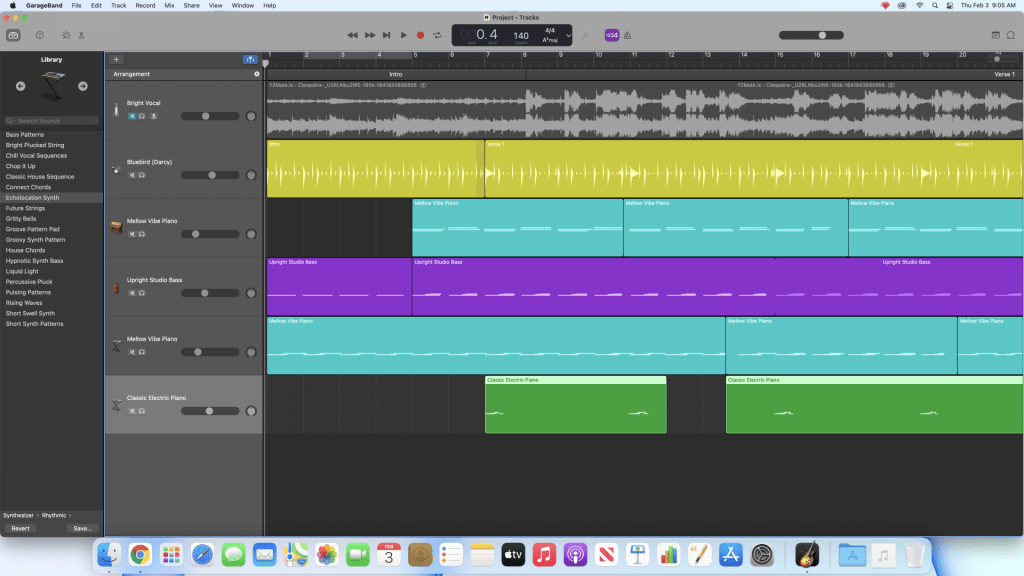
My Composition
https://drive.google.com/file/d/1qqYuxpopxMJSvztoNC3QiRAMqK_LMIeB/view?usp=sharing
What I Learned & Problems I Solved
I learned how to navigate Garage Band, as well as learn about how different instruments and notes work and flow together. At first, I didn’t really know how anything in Garage Band worked, so it was a lot of Google searches, and clicking through videos. In the end, I have a stronger understanding of GarageBand, and music composition.